Ghost Builds a Discovery Engine
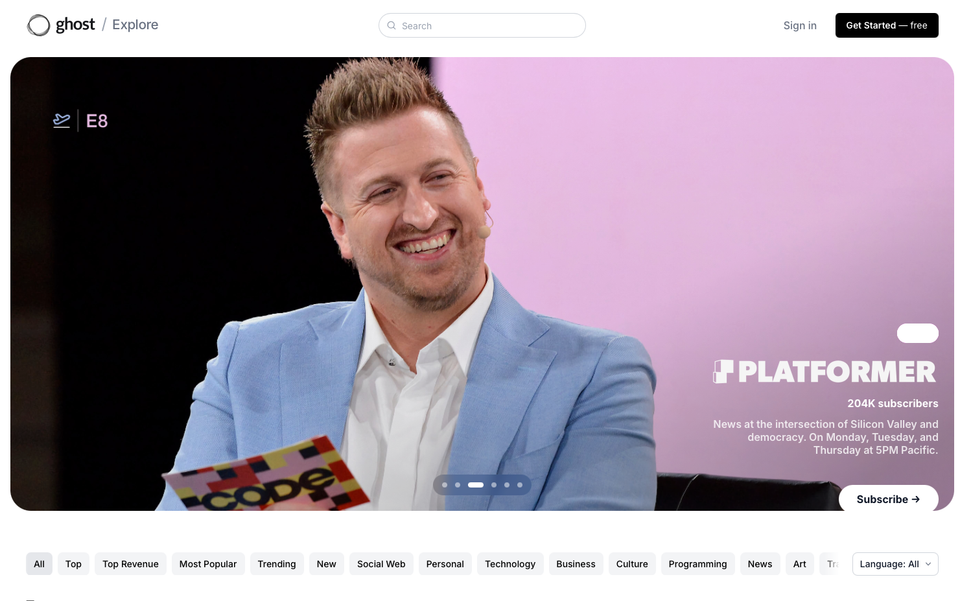
Ghost, the CMS that powers this website you're reading this on right now, continues to build features that help creatives on the web build an audience without having to succumb to the walled-garden and sleazy tactics of apps like Substack. Their latest feature is Ghost Explore.
Google search is making it harder than ever before to find anything. Social media algorithms reward the loud rather than the nuanced. Closed publishing platforms keep everything inside their proprietary apps. How do you find independent voices out there on the open web? Until recently, we didn't have a good answer. Now, we do! We've built a brand new discovery engine for indie publications, powered by Ghost.
Ghost Explore is a listing of any Ghost blog that's running Ghost version 6.0 or later:
...there's nothing you need to do in order to enable it, but if you'd prefer not to be listed you can always toggle off the Explore setting in Ghost Admin. Sites that run in private mode or on private networks are automatically excluded.
I appreciate the option for privacy, and they also give blogs the option to include subscriber numbers in their listing. So, for example, you can search for my blog and see that as of this post I have 21 subscribers. Or see which blogs are the top revenue earners, trending in English, or podcasts even.
For some reason my blog is listed in the "podcast" category though. I'm not sure where that's set?

Add Recommendations to Your Ghost Blog!
If you haven't already done so, you can go to Settings + Recommendations in your Ghost admin panel and add other Ghost blogs that you like and would recommend. This will also help with discovery + growth for other writers when someone signs up for your blog:
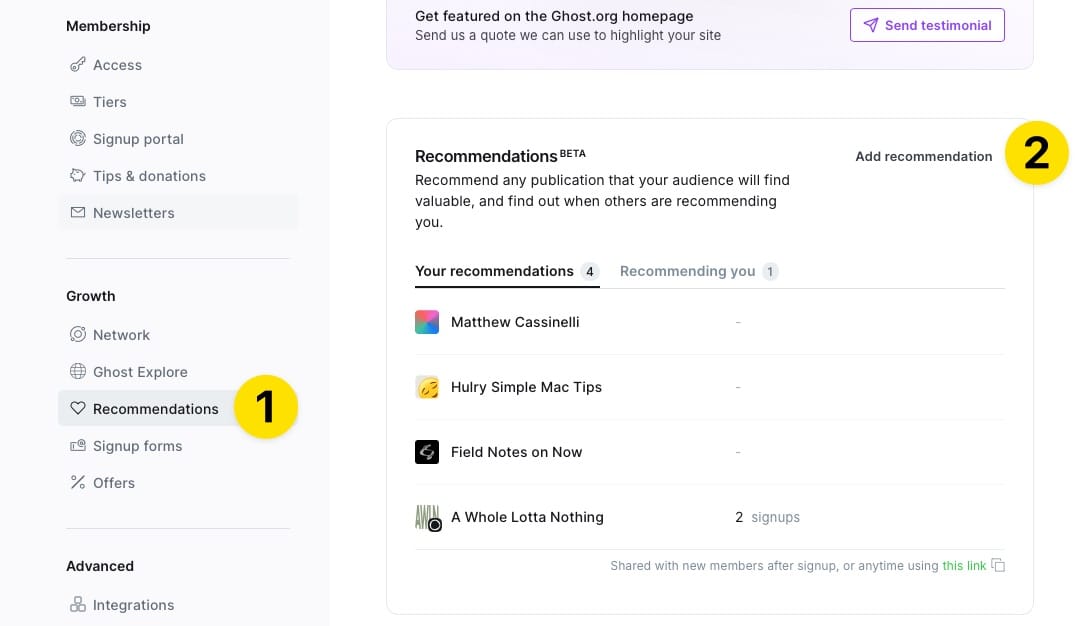
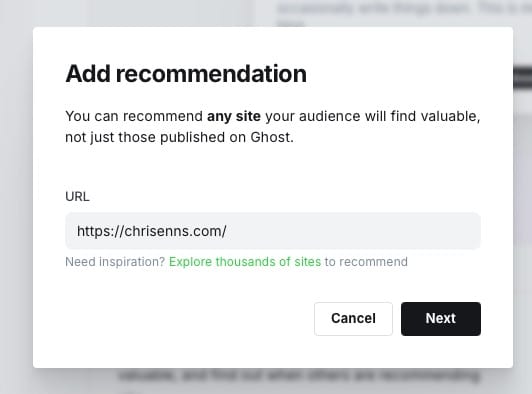
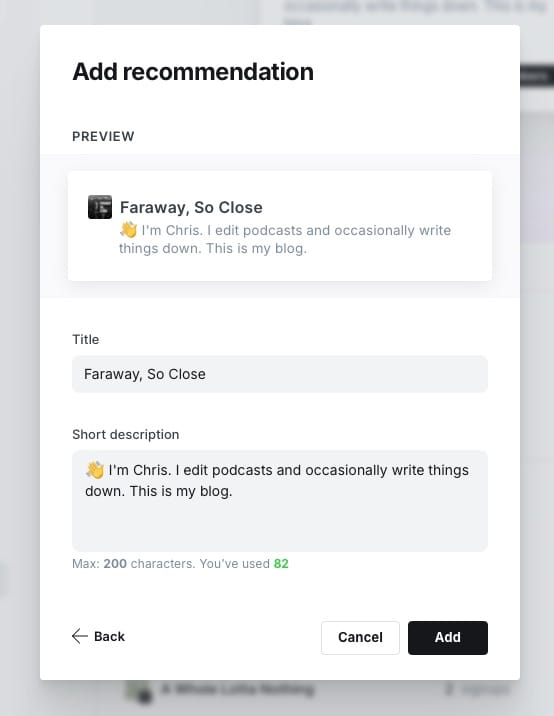
Remember folks: sharing is caring. And a rising tide raises all boats. And to skate where the puck is going. And to always offer a "Subscribe via RSS" option on your blog!

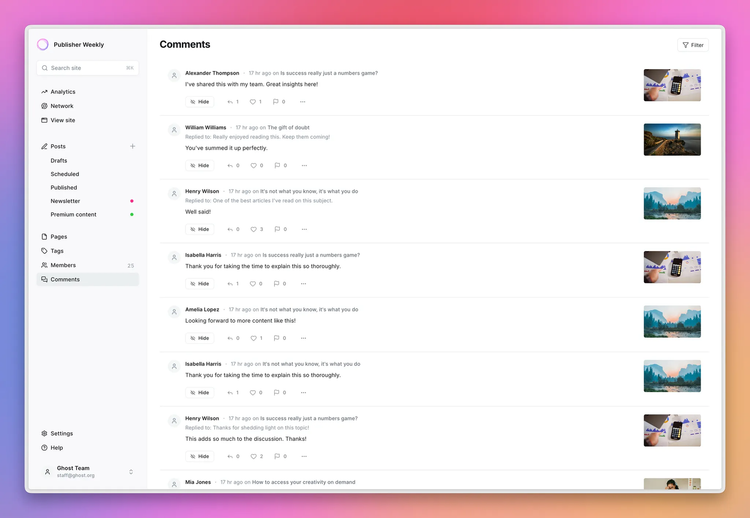




Member discussion