6 Months Later: Checking in on Going Back to Basics on the Mac

A little over 6 months ago I posted about using Apple's built in Mail, Notes, and Reminders apps instead of the 3rd party apps I'd been using and ended the post with a reminder I set using Siri:
Find me in 6 months and see where I'm at. I set myself a reminder.
Well here we are 6 months—and a couple of snoozed days later—and I'm still using Mail, Notes, and Reminders.
The Calendar Situation
I also ditched Fantastical along the way to try to cut down on subscription services I'm paying for. I really like Fantastical on the Mac and the widgets on iOS, but something had to give. I already pay for Notion for my work and they bundle in Notion Calendar, which has a similar meeting scheduling link feature that actually works quicker than Fantastical's version for my purposes.
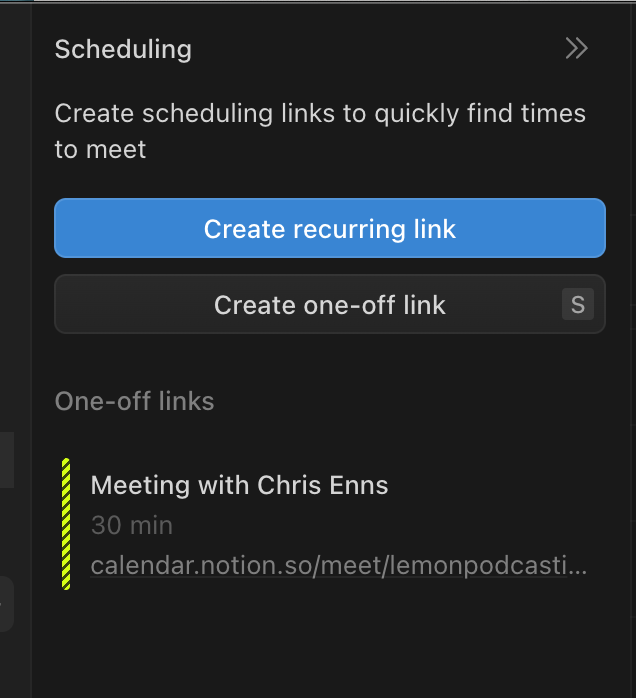

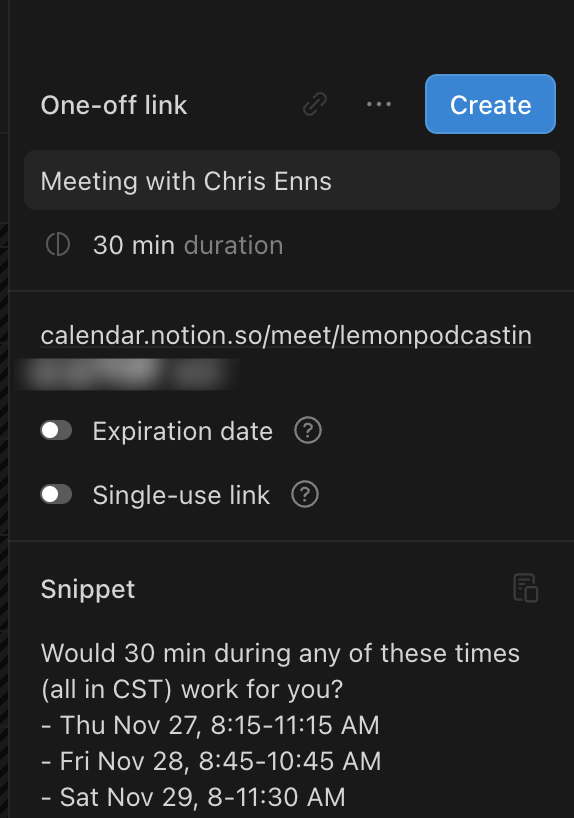
Notion Calendar's scheduling link
The only issue preventing from using Notion Calendar as a full Apple Calendar replacement is that I haven't been able to figure out how to subscribe to 3rd party calendars (i.e. my son's hockey schedule in TeamLinkt), which feels like it should be doable but so far, in my limited attempts, I haven't been able to do.
So for now I have Apple Calendar on iOS, and Notion Calendar on my Mac. They're close enough that it doesn't feel that different or weird to use them both.
Reminders
I generally like using Apple's Reminders app on Mac and iOS. It works really well with Siri to set reminders for picking up my kids from school, adding items to grocery or Cost-co (I have to emphasize the Cost+Co to get Siri to pick it up 100% of the time) lists I share with my family, and adding all of my various client tasks works well too. I live in Reminders' "Today" view other than when doing a specific task like grocery shopping or paying bills.
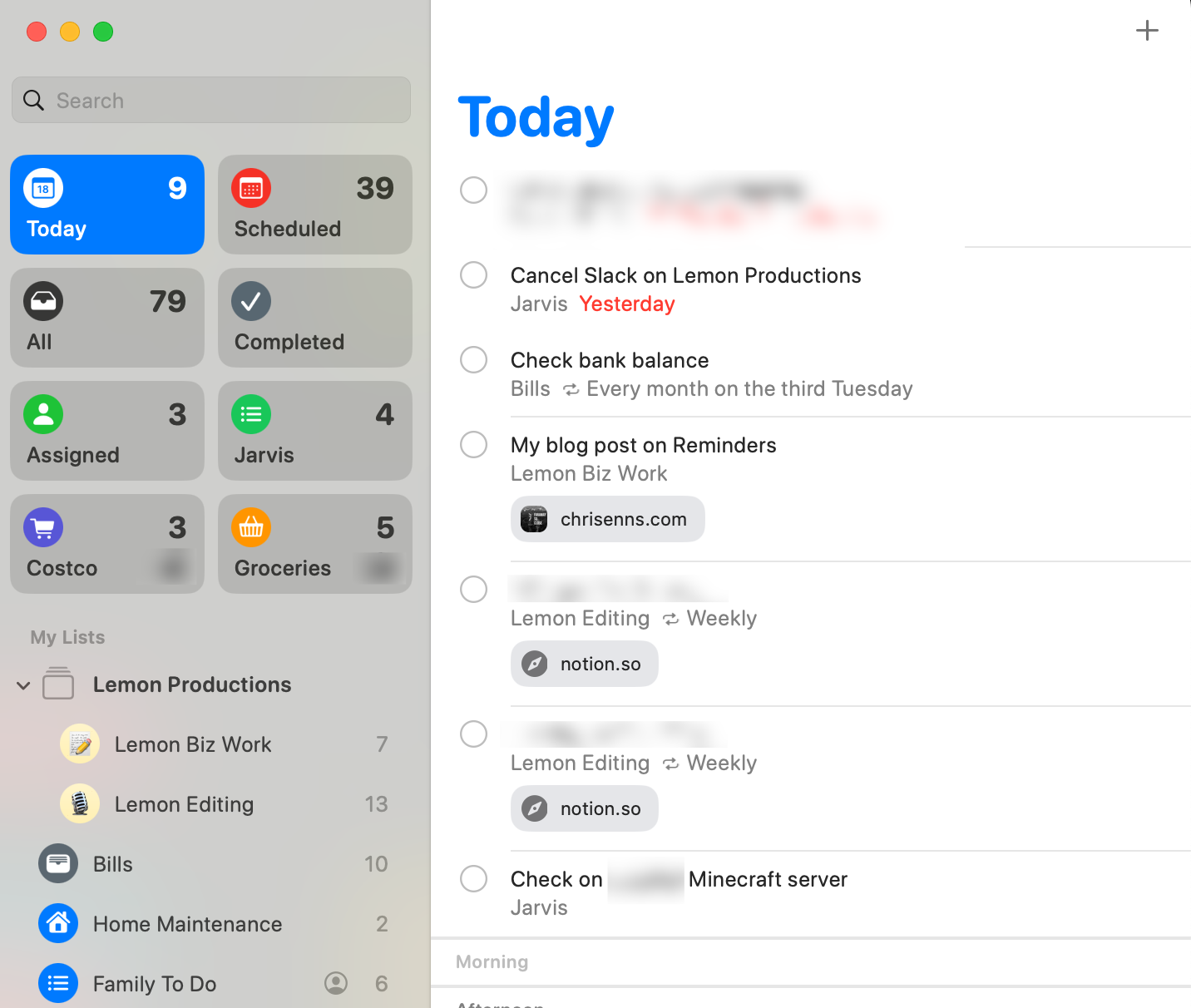
Notes on Notes
I've also kept up using Apple's Notes app as my default writing app for anything I want to try and remember, draft posts for my blog that I don't write in the browser like I am now, etc.
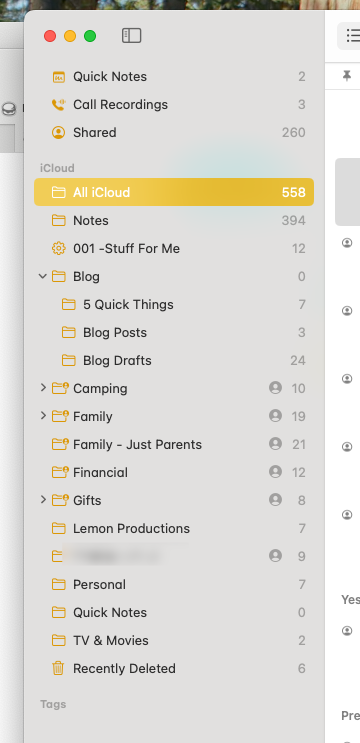
I try to keep things organized by folders, but then often just end up searching to find a note I'm trying to add to. It feels a little unwieldy at times compared to a more structured database like Notion or Obsidian would be, but it's also easy to access anywhere I have my iPhone or computer—or a web browser since Notes is available on iCloud.com as well.
And I still have Day One that I use for journaling. I could fold that in to Notes fairly easily, but I do like the way it surfaces old journal entires and handles photos and metadata for journal entries.

And every so often I almost get nerd-sniped back into checking out Obsidian like when Rahul Chowdhury, who inspired my original post, talks about tweaking his Obsidian config like a traitor! 😜
Scattered in a Structured Way
I honestly still feel like I'm flailing around a bit by having most of my work in Notion, but not with a formal structure beyond a few databases for tracking episode statuses across clients, invoicing reminders, etc. I was dabbling with trying out Moxie to combine invoicing, book keeping, project tracking, leads, etc. all in one. But that feels exhausting to do again.
So for now I'll keep trucking along with the scattered structure I'm working with. There's a looming family data sync "crisis" in that one of my kids built himself a gaming PC and is having to navigate iPhone + Windows life. We'll see how long we can keep swapping Xmas lists in Notes.


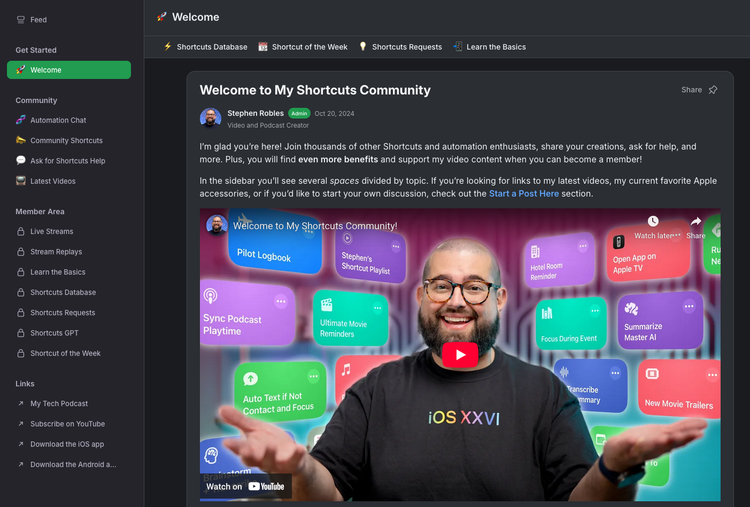



Member discussion