Ghost Comments Strike Again

Back in February of this year when I first moved over to Ghost CMS, I ran into this limitation of Ghost's handling of comments on the admin side. I'm not sure how or why I didn't hit this bug back then, but maybe I was doing all my admin work in Arc, a chromium based browser, and not Safari like I am now?
What's the Issue?
I got an email from my blog saying a comment had been left with a link to the post to check it out. It read like a spam comment, but in Italian I believe:
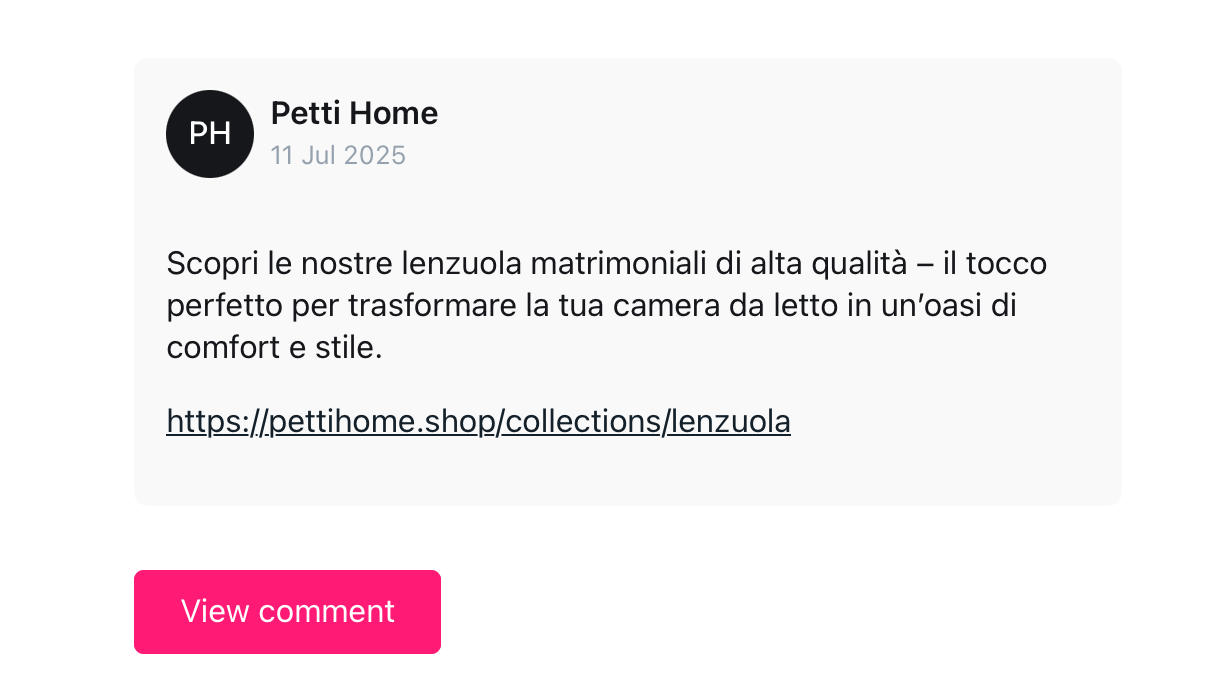
When I clicked to view the comment, my only option was to "Report this Comment" or reply. Nothing about deleting it, reporting it as spam, etc. That seemed odd, but I was curious what would happen if I reported the comment.
Then I got a second email from my blog informing me that someone had reported a comment. All good so far:
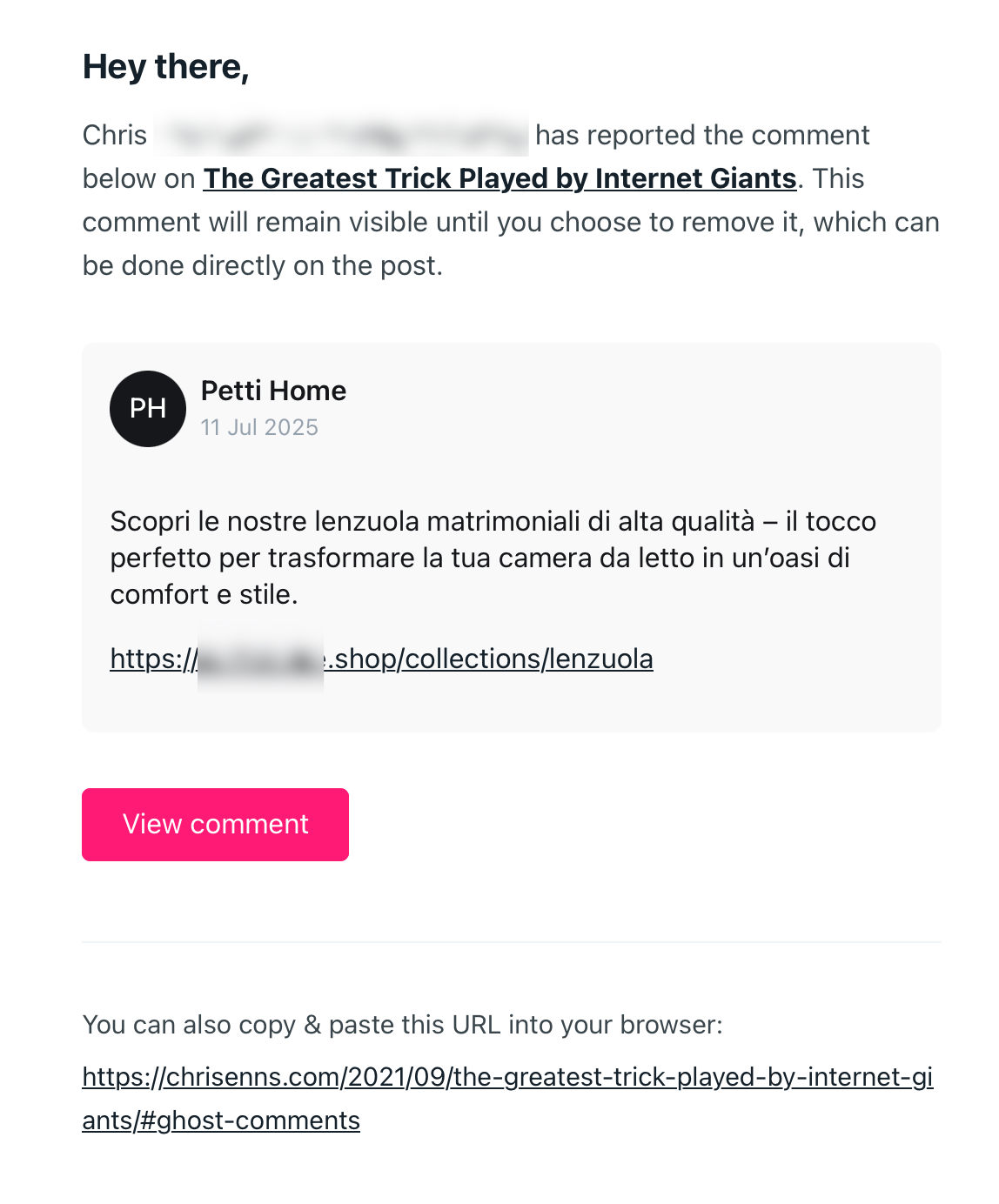
The link provided—https://chrisenns.com/2021/09/the-greatest-trick-played-by-internet-giants/#ghost-comments—took me back to the blog post, except the text above really implied I'd see an option to remove the comment somehow:
This comment will remain visible until you choose to remove it, which can be done directly on the post.
When I went to the post, all I could see was "Report comment" again:
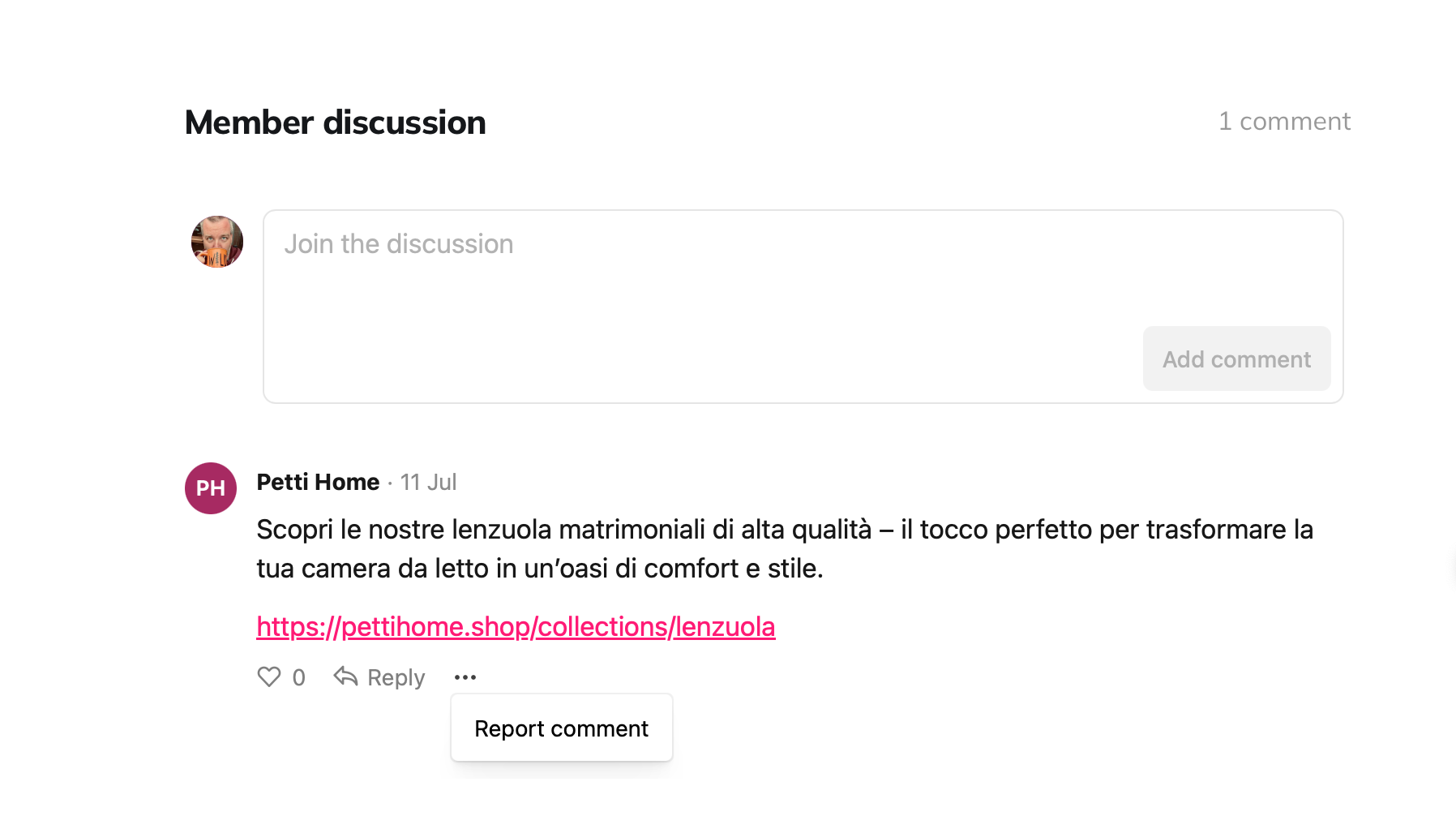
At this point I figured I was being punk'd by Ghost. 😆 Like all good nerds, I took to the internet to see if I was missing something obvious. While waiting for a reply, I thought I'd check Ghost's support documentation to see if I could figure out what I was doing wrong. While skimming through the Comments support page, I saw this:
To hide or unhide a comment, login to your site as a member on any device that is also logged in to your staff account, and click the three dots. We recommend using Google Chrome when moderating comments, and ensuring that third-party cookies are not blocked by your browser.
(emphasis mine)
I genuinely couldn't believe that on my own blog, as a logged in admin user, I was required to use Chrome (or a chromium based browser) to moderate comments. I understand, but don't like, that using Chrome for recording 4K video conversations that stay in sync across computers and network connections around the world requires Chrome. But comment admin work on my own blog?
So I logged in to Microsoft Edge, another chromium browser, and this time I could see "Hide Comment" as the support document detailed:
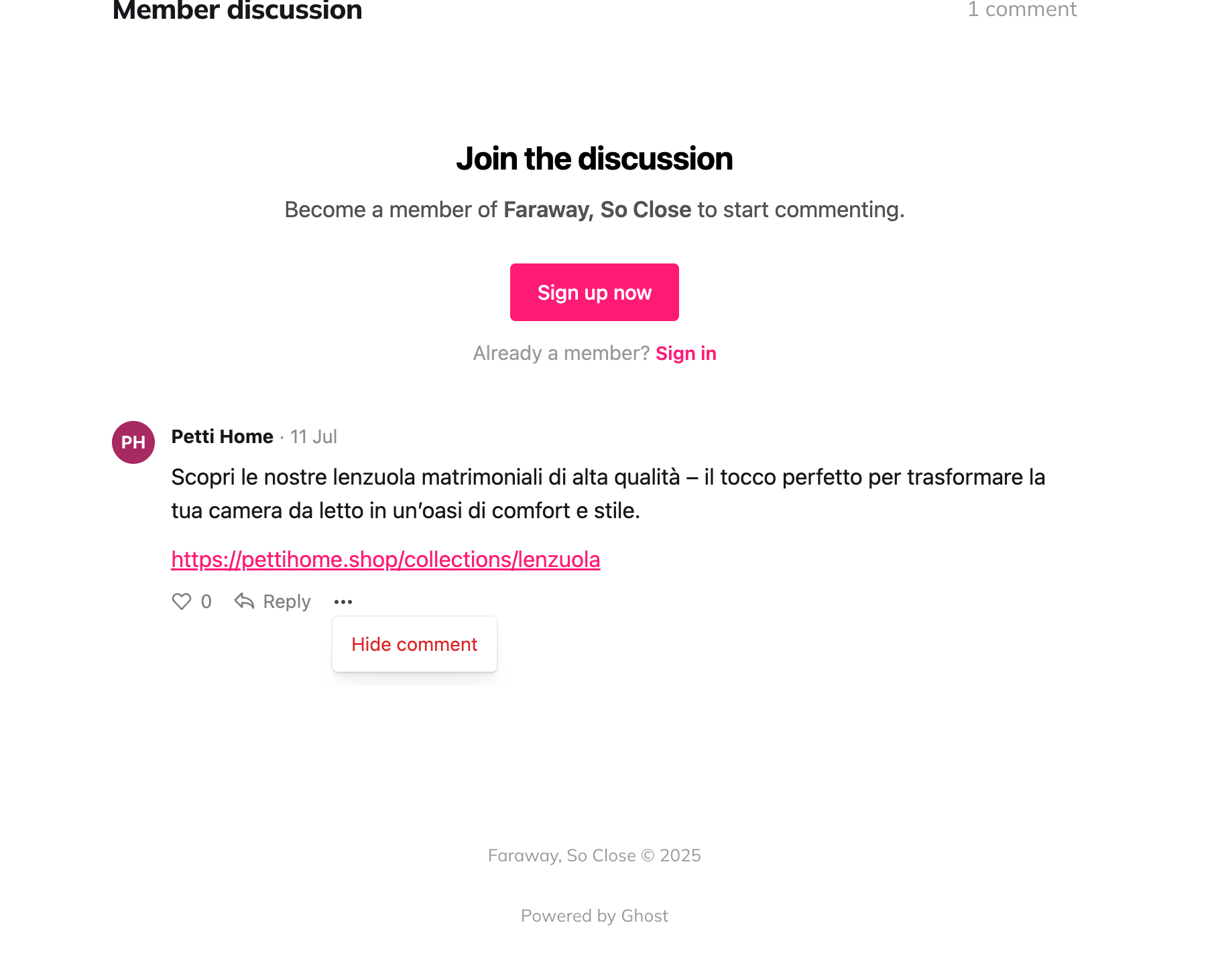
Woof.

I really hope the upcoming Ghost v6.0 has some updates to the commenting admin section of Ghost CMS. Maybe all the ActivityPub work will result in an improved comment section based around federation somehow?
I can't imagine having a popular blog and dealing with comments this way—but maybe nobody is really commenting on blogs these days. It definitely makes me appreciate how robust the commenting admin was in WordPress, even if it had it's own sharp edges.

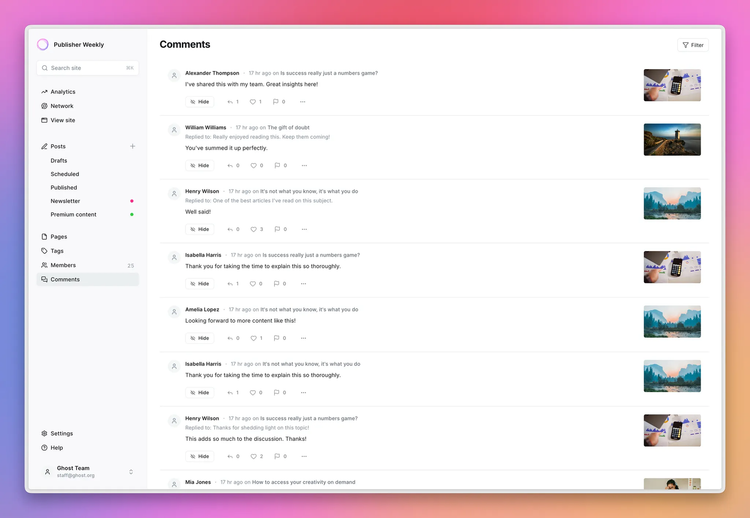


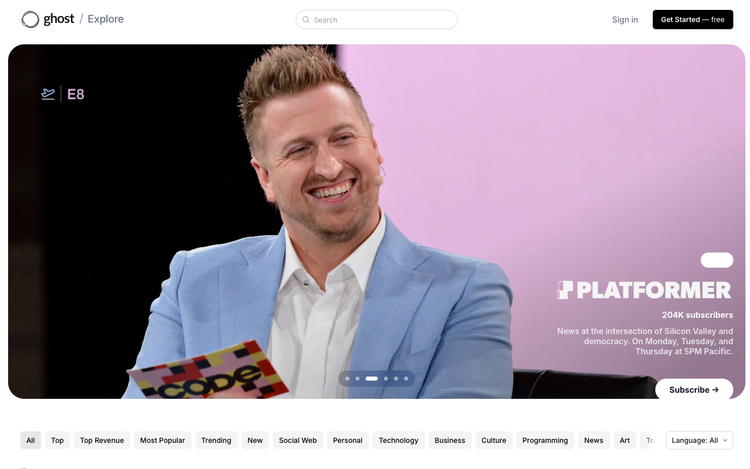

Member discussion