Dictating into Apple Notes to Ghost to a Blog Post
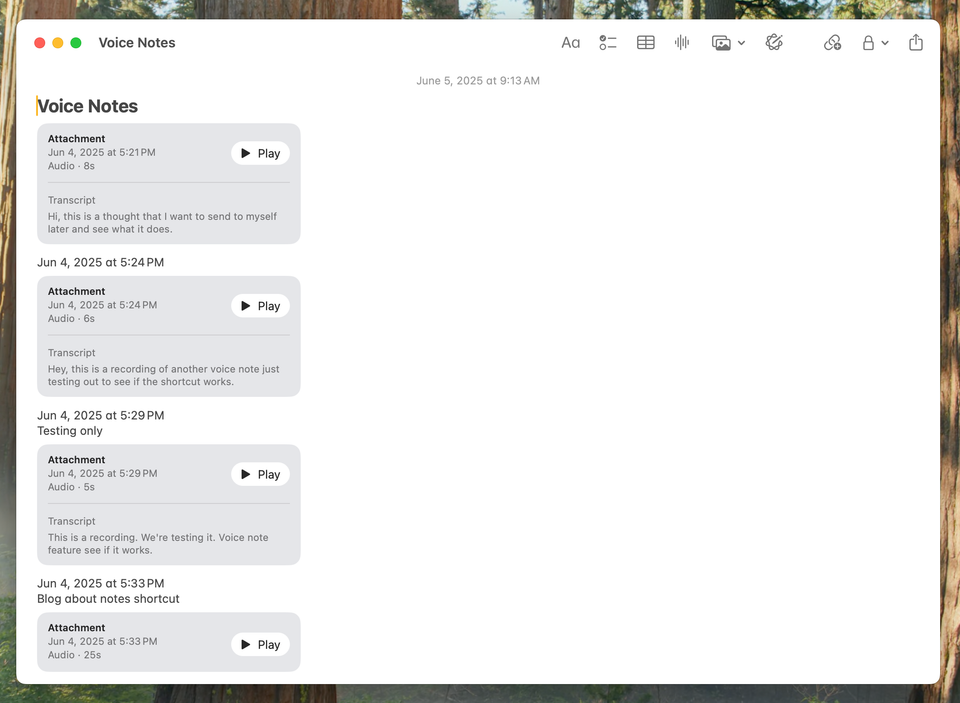
If I write a blog post in Notes, can I copy and paste that into Ghost, my blog’s CMS, without having to do any fiddling or adjusting? Let's find out!
It doesn't have to be Markdown anymore, since I'm not writing a flat file Markdown based CMS anymore. It'd be great to be able to just dictate and write something in a note, and then just copy paste that right into Ghost.
The bigger question is, what happens to pictures that I paste into notes? How well do those get transferred over? Not that I do a lot of writing with pictures on my blog, but every so often, it's nice to be able to do it.
So let's see what happens.

How'd it Work?
Using a Shortcut I made, I dictated the above text into my iPhone while on a walk. The Shortcut asks me for an optional title, adds the date and time as text, and then Notes transcribes the audio and displays it like this:
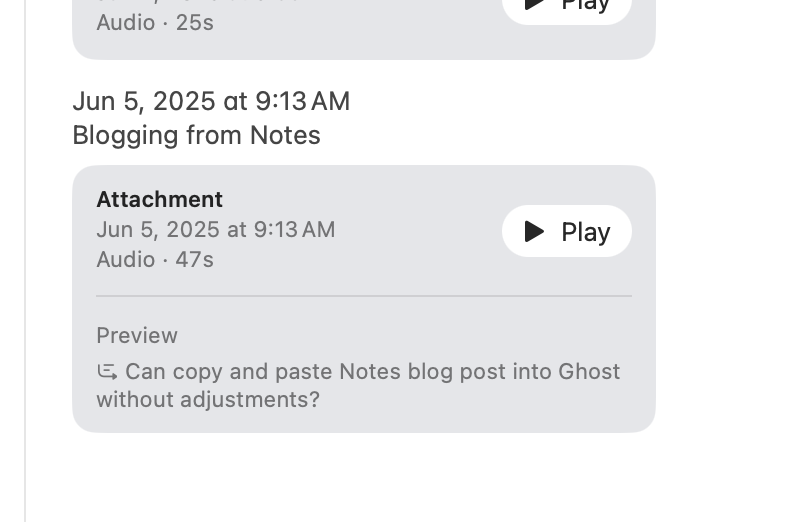
Moving over to my Mac, if I double click on the Preview text, it gives me the full transcription:
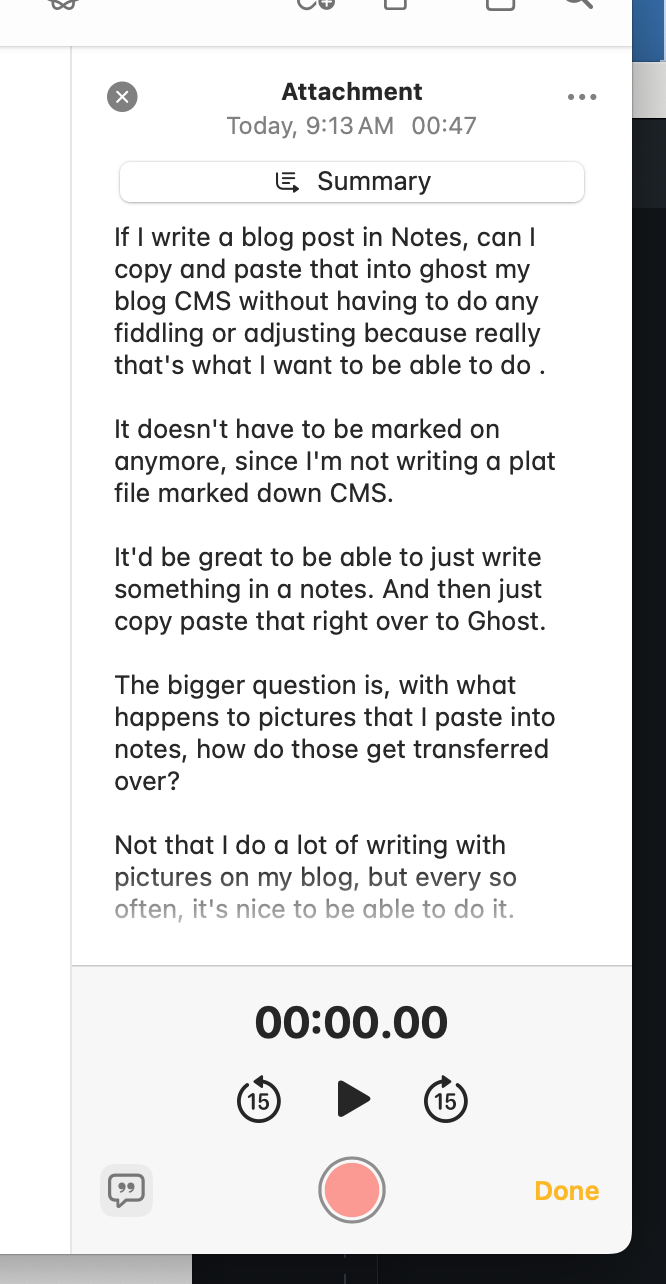
I likely could've just copied and pasted that text straight in to Ghost, but I wanted to also add a photo so I pasted it into a brand new note and added the photo you see above.
When I copied that entire note into Ghost's post entry, it added an extra paragraph break between each paragraph, but otherwise it worked great—including the photo coming across perfectly.
And if I want to, I can attach that audio from my dictation directly into the audio version of my blog. Though the random thoughts recorded into my iPhone are always a little disjointed and need some tidying up first before I'd want to share that wth the world.
I was inspired by Rahul's post on how he uses Notes to try and create this Shortcut myself. I feel like I vastly underutilize Shortcuts and need to dig into it more.



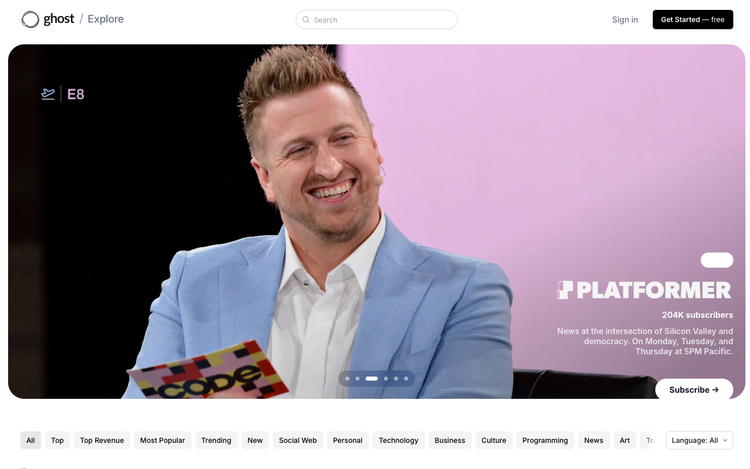


Member discussion