App Defaults, 2023 Edition
I love the way the web still works without any social media influence. Here's the internet rabbit trail that led me to creating this post.

I love the way the web still works without any social media influence. Here's the internet rabbit trail that led me to creating this post:
- I was adding a link to omg.lol, a blog and email hosting service that's cute AND easy AND (relatively) cheap, to my newsletter.
- While browsing their help and info page, I saw that they offer a /now/ feature that lets you update the world on what you're working on, reading, watching, etc... now. Old school internet at it's best.
- I clicked through to the omg.lol /now garden which has examples of how people are using /now to update the world.
- I randomly picked Rebecca Owen's /now page.
- Then I clicked back through to her omg.lol page to see how she was using it.
- I saw she had a blog, so I checked that out.
- The most recent post on Rebecca's blog was one called Default Apps 2023. That's clickbait-up-arrow.gif material for me.
- She had included a link to an episode a podcast called Hemispheric Views, and this defaults page.
Which is how I got around to posting a list of my defaults. No Meta / Twitter / TikTok needed. 😆
My Defaults as of 2023-11-23
- 📨 Mail Client - I'm back on Mail.app.
- 📮 Mail Server - Personal is Gmail, my business is on G-suite or whatever it's called this month.
- 📝 Notes - A combination of Notes (shared family stuff), Drafts, and Notion.
- ✅ To-Do - Technically I'm using Reminders. (See Calendar for more)
- 📷 iPhone Photo Shooting - Camera app
- 🟦 Photo Management - Photos app / PixelMator for graphics.
- 📆 Calendar - I recently switched to using Fantastical, but my calendars and to do items are technically saved in Reminders / Calendar's databases via iCloud.
- 📁 Cloud File Storage - I use Dropbox, Google Drive, and iCloud Drive to keep everything confusing.
- 📖 RSS - My RSS feed is stored in Feedbin, and I use Feedbin on my Mac to read RSS feeds. On my iPhone, I'm back using NetNewsWire but am really tempted to pick up Reeder and an iPad as dedicated RSS reading hardware.
- 🙍🏻♂️ Contacts - Contacts but with a side of Cardhop, which is included in the Fantastical bundle subscription.
- 🌐 Browser - Arc is my daily driver for most things. I use Safari for anything I think I might also want on my iPhone. And Chrome sometimes because I'm too lazy to move some bookmarks over.
- 💬 Chat - iMessage, Discord, WhatsApp, Slack, FB Messenger, etc. etc. Basically wherever you are, I'll install an app for you.
- 🔖 Bookmarks - Safari's built in bookmarks bar is my default, and then I save bookmarks in a Notion database that I never remember to look at.
- 📑 Read It Later - Reader by Readwise. I love the way it integrates with Readwise to show me highlighted quotes from articles I've read.
- 📜 Word Processing - Word what now? I guess Notion is where I write longer things down.
- 📈 Spreadsheets - I usually reach for Google Sheets for quick calculations, Numbers if it's something I know I want to keep, or Soulver for my end of the month "is there enough money in the account to pay the bills" style budgeting.
- 📊 Presentations - I don't give many, but if I did I'd use Keynote.
- 🛒 Shopping Lists - A shared Reminders list. iOS17's improvement of sorting the grocery list is a nice bonus.
- 🍴 Meal Planning - We have a family Paprika account that works, but we don't use it all the time.
- 💰 Budgeting and Personal Finance - I've been using Lunch Money, but it keeps losing the connection to my bank accounts which I don't think is Lunch Money's fault and is more to do with banks not wanting to give up your data.
- 📰 News - Generally RSS, Threads, or Mastodon. Apple News+ if I have to dig into something more.
- 🎵 Music - Apple Music via the Apple One Family bundle. Price increases have me thinking of going back to CDs though.
- 🎤 Podcasts - 99% of the time I use Pocket Casts, and occasionally try out Podcasts, Spotify, etc. as part of keeping up with my client's shows.
- 🔐 Password Management - We're on a family 1Password plan. If I wasn't on a discounted promo plan of some sort, I'd definitely be looking into the updated shared password set up since that's just easier in the ecosystem these days.
What are your defaults these days? Check out the defaults site where you can get the list of prompts with or without emoji, and check out all the other people who've submitted their defaults. Or you can subscribe to the RSS feed in your default RSS reader to be updated when the defaults page is updated.

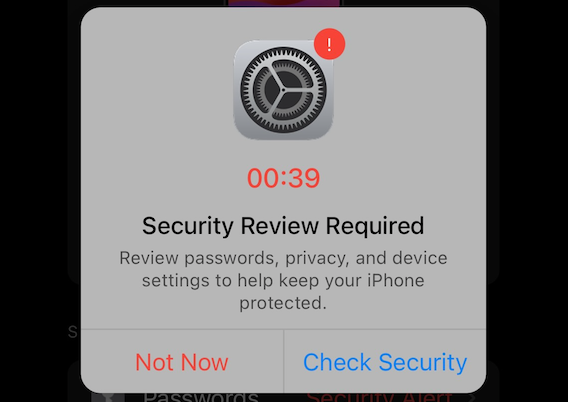


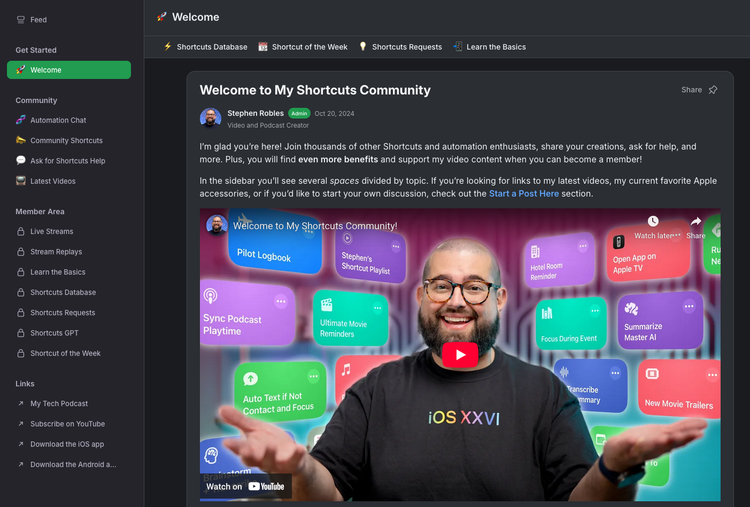

Member discussion