Back to Basics with Apple Mail, Notes, and Reminders Apps
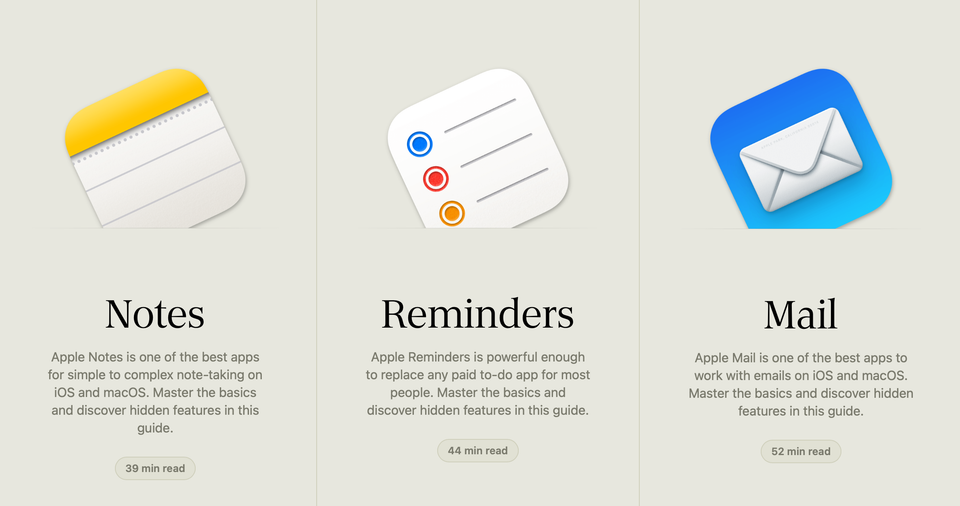
Feel free to subscribe to the audio version of my blog.
I've used so many different apps for drafting blog posts, managing email, calendar events, remembering to dos and bills to pay, and all the things in between in my lifetime as an Apple software user.
Over the last few years, mainly because of needing to keep in sync with family, I've been slowly moving back to Apple's default apps of Reminders and Notes so we can share lists and documents without having to manage subscriptions to other apps. But I still have Notion for blog posts and various ideas, as well as client episode management, and Fantastical for calendar / to dos. On top of that, I also use Day One for journaling, and have been experimenting with Obsidian (again) as a possible replacement for Notion.
I like using the various apps I have right now, but it's a lot of my stuff all over the place. And sometimes trying to remember where a document is or a note I wrote about a client takes longer than it should and I just give up and start a new one.
Hulry's Back to Basics Tutorials
I first stumbled on Rahul Chowdhury on Threads. Say what you will about algorithms ruining the world, every so often they do surface someone or something that's perfect for me. And the quick tips he posts about how he uses Apple's stock on Threads are one of the main reasons I keep checking my Threads account. For example:

It's a simple tip that many of us know if we've been using iOS devices since they first arrived. But there are so many people who have no idea about all the shortcuts and quick little quality of life improvements that they could have with the built in apps on their iPhone.
Which brings me to the point of this whole long blog post: you really should check out Chowdhury's Back to Basics series on his website. Currently he has one for Notes, Reminders, and Mail.
And just a warning that about halfway through the article, it prompts you to subscribe to Hulry plus for a one-time fee of $49USD. You can decide for yourself if it's worth it or not, but based off the care and attention Chowdhury puts into what he shares on social media, I know you'll get your money's worth out of the tips and shortcuts he's written up.
Back to Reminders and Notes?
Which brings me back to the thought I had before I started writing this blog post: maybe I could ditch Notion, Fanastical, and whatever else I'm using and save some money by going all in on Reminders and Notes.
I really like the idea of keeping my words in text files on my computer somewhere, which is what Obsidian would allow for.
But the reality is, I don't have time to fiddle with an Obsidian based set up. And for as long as I'm going to be using a computer, I'll be on a Mac. And Notes is only going to keep getting better. And when I read Rahul Chowdhury's tips, I know there's so much I'm not doing with them that I could be.
Find me in 6 months and see where I'm at. I set myself a reminder.
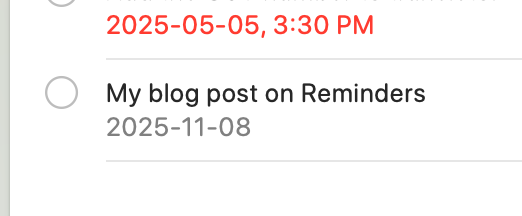




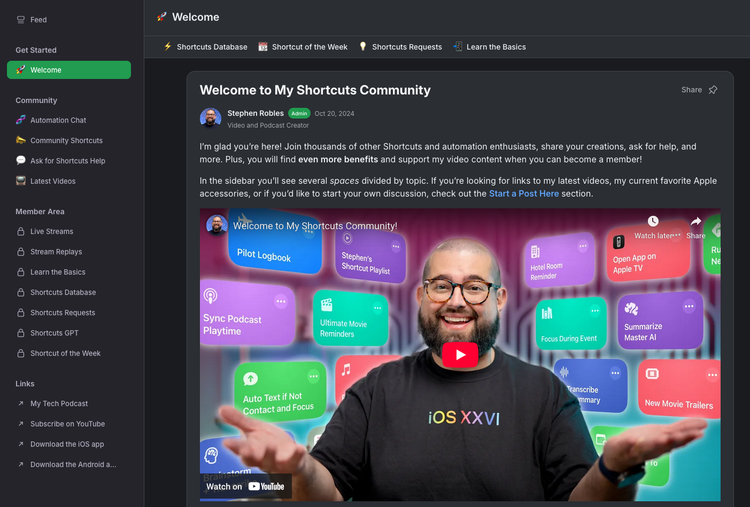


Member discussion