Missing Notifications in iOS 18

I'm not sure which version of iOS 18 it was that this bug started happening with, but something changed where I wasn't getting notifications from some apps with iOS 18 on my iPhone 13 Pro. It wasn't every app, and it wasn't the apps I think of as being important. Messages still came through—Fantastical was reminding me about meetings, Reminders was notifying me every time I drove past Co-op to pick up #6 coffee filters, certainly all the Apple apps were working fine—but I was missing notifications from secondary level apps.
I first started to notice it when I was missing daily BeReal post notifications. Others in my family would get the "time to BeReal ⚠️" notification, but nothing came through on my iPhone. Then I realized I wasn't getting Google Home camera alerts, Edsby school messages, or TeamLink messages from my kid's hockey team. If I opened the app, all the appropriate messages where there. The notification settings were all the same as before at both the app and iOS system level. But I couldn't get notifications to come through no matter what I did.
I finally realized I could just try deleting and reinstalling the apps that weren't getting notifications through and that's what fixed the issue.
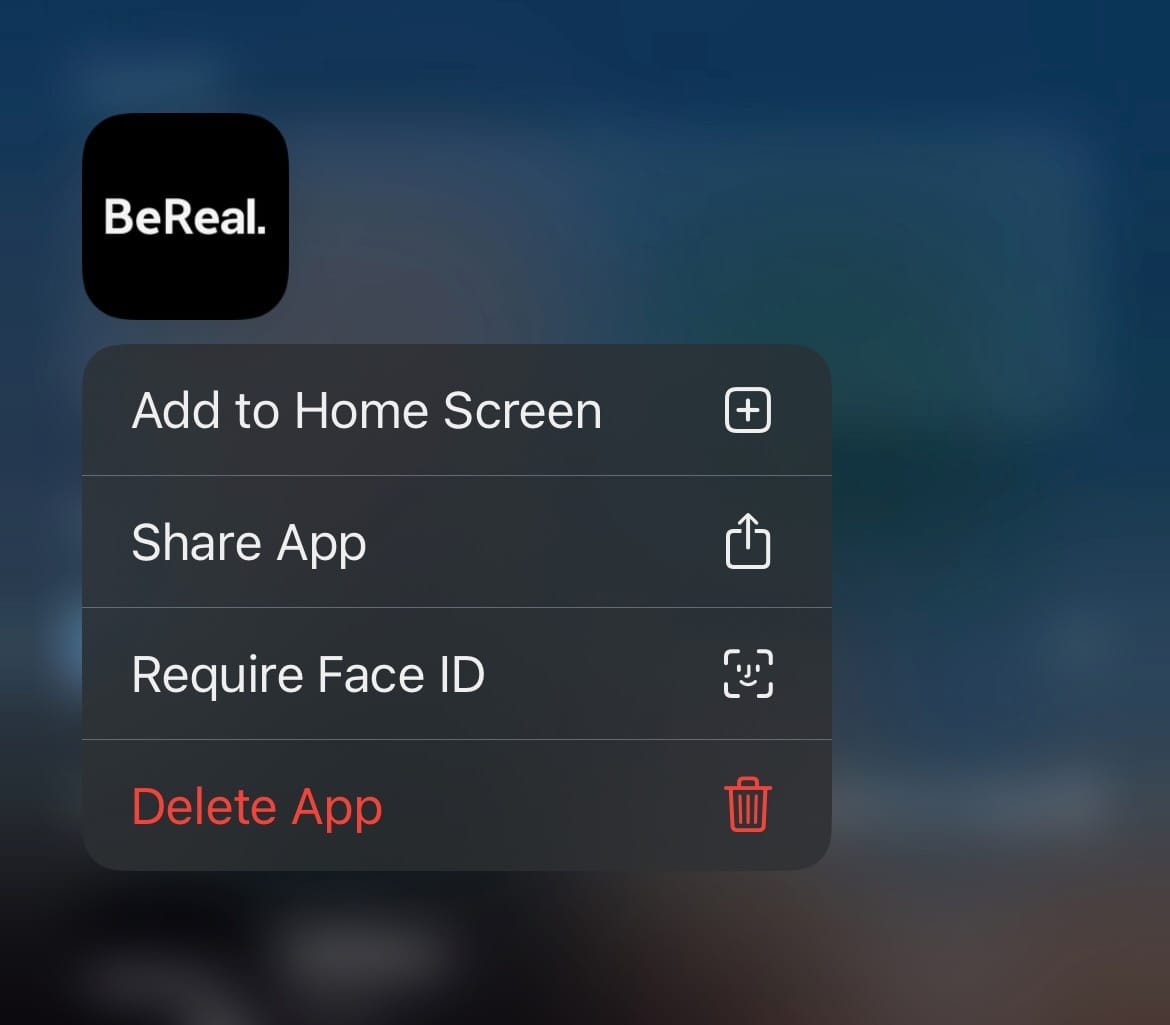
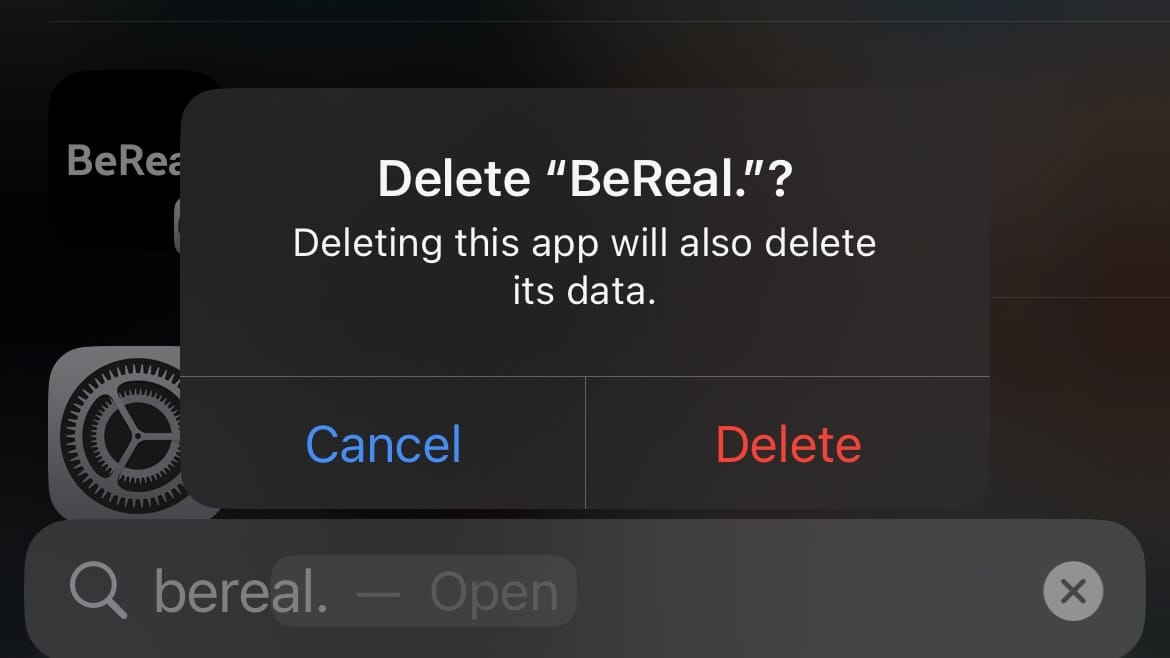
For some reason the permissions for some third party apps got reset to off and I couldn't force them to work until I reinstalled the app and walked through setting it up and allowed notifications during the set up process.
Thankfully now I can BeReal again and my one friend can like my posts and all is right with the world.
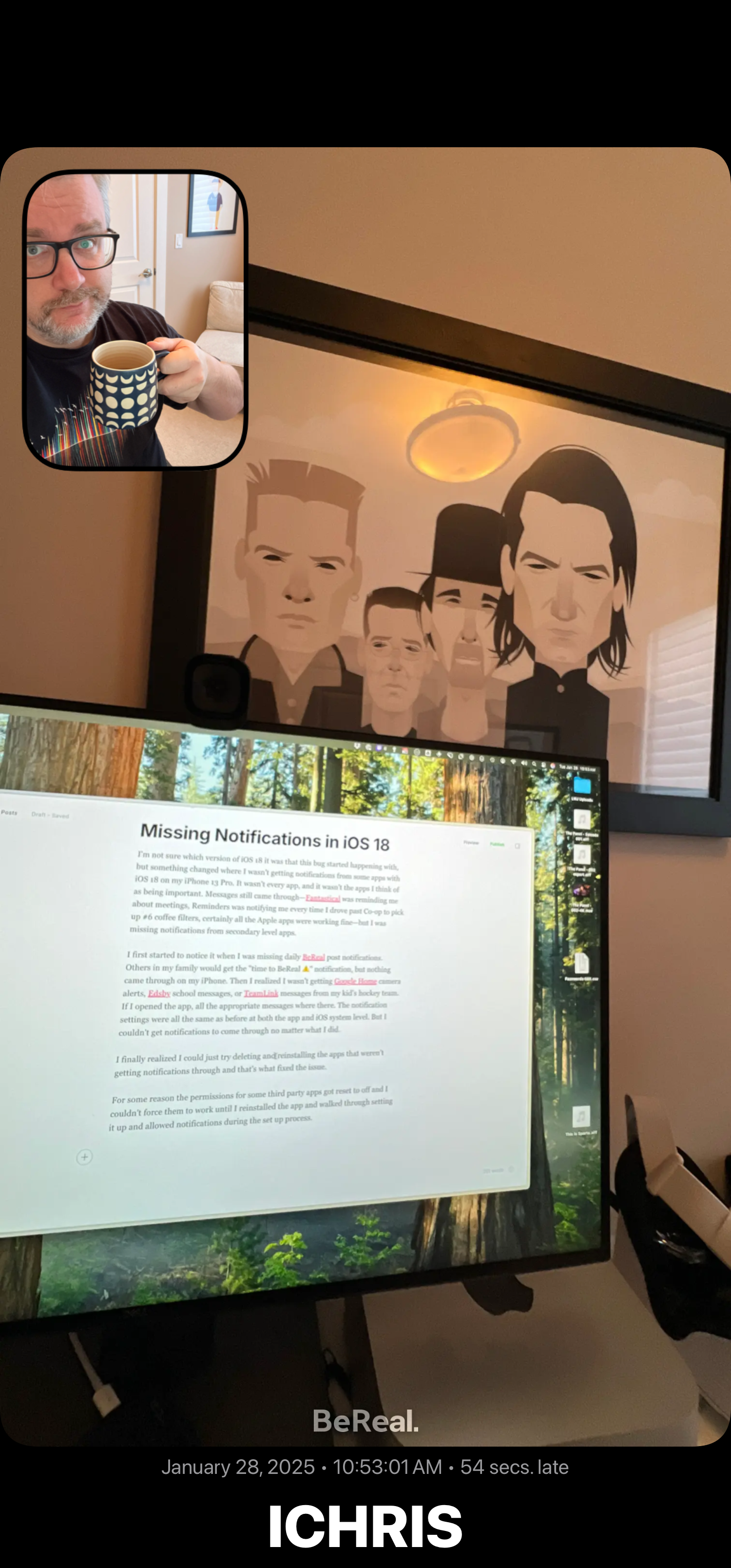

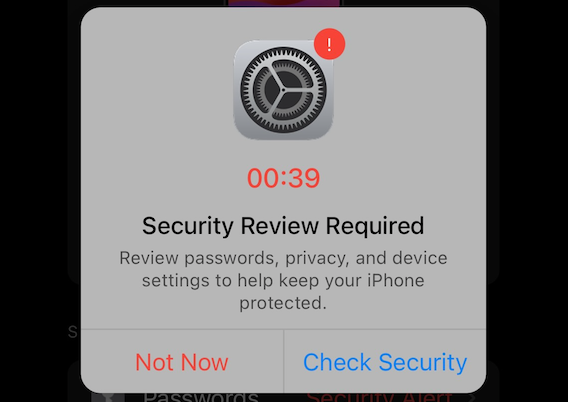


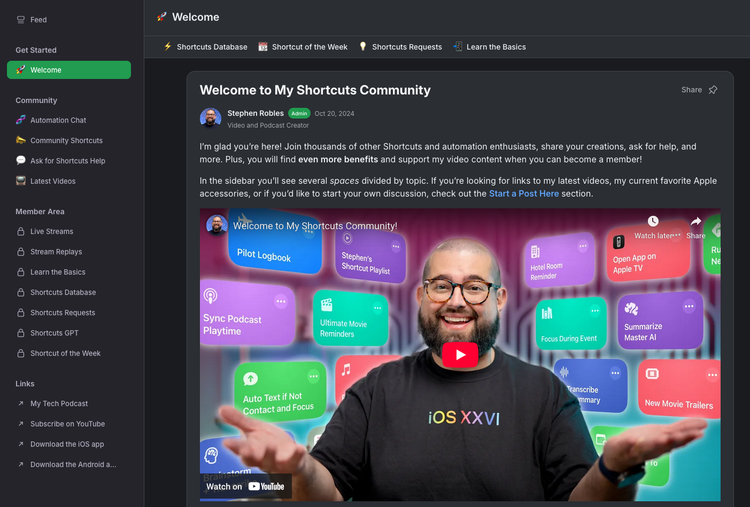

Member discussion