When To Upgrade My Mac
I generally tend to pride myself on using Mac hardware for as long as possible. I also struggle with decision paralysis on any purchases over $25. The irony being I’ll happily spend $10 on coffee multiple times a week over the course of a few months, but struggle with the idea of buying myself a $70 video game or $40 record.
So while shovelling more snow today, I thought I might as well blog about my indecision with regards to my work computer and see if that helps me decide what to do.
What I Use my Mac For
Most of the time - let’s say 70% - I’m using my Mac, I have Logic Pro open editing podcasts with 2 - 6 tracks of audio. I use minimal plugins live while editing, so it’s fairly easy even for my MacBook Pro to keep up.
Another 20% of the time I’ve got Final Cut Pro open editing a video, like Learn with Jason. This is where my MacBook Pro starts to show it’s age - and it’s mainly in the importing or exporting of video.
The final 10% of time is spent invoicing, emailing, Notion’ing, and social media time wasting. I could use a 2013 Mac mini for most of that work and not miss a beat.
My Current Mac Computer Setup
You can see the full details on my /uses/ page, but the TLDR version is:
- 2019 16” MacBook Pro 2.3 GHz 8-Core Intel Core i9
- AMD Radeon Pro 5500M 4GB GPU
- 16GB of RAM
- 1TB SSD
It’s working ok, but there’s definite slow downs when spinning up Final Cut Pro for video projects, and if I could speed up running audio through RX10, it would help my efficiency.
Two Upgrade Paths
I’ve settled on the idea that a Mac Studio paired with my existing monitor, keyboard, and trackpad is the way forward, and I’ll hang on to my MacBook Pro as a portable work computer for trips to the coffee shop or beach.
But which version of the Mac Studio is the one to go with?
Whenever I buy a Mac, I try to maximize my dollars on the best machine I can get without going overboard. There’s some pretty clear price jumps on certain upgrades - $250 to upgrade the GPU, ok. $1,750? Way too much! - so I try to figure out the right balance.
Starting with the base model Mac Studio at $2,499CAD, you get a 10-core CPU, 24-core GPU, 16-core Neural Engine, 32GB RAM, and a 512GB SSD drive.
I’ve pledged not to get a Mac with less than a 1TB hard drive because I just end up spending time keeping my hard drive from filling up with anything less than that. (More on that in a moment.)
My two upgrade paths with the Mac Studio are:
Option 1:
- Upgrade to a 32-core GPU +$250
- Upgrade to a 1TB SSD +$250
- For a total of $2,999CAD
Option 2:
- As above but also upgrade to 64GB of RAM +$500
- For a total of $3,499CAD
Once I’d decided that $3k was the minimum upgrade path, I’d basically decided to just put it off because…. indecision at that amount of money being spent.
A Wrinkle in Time + Refurbishing
What’s thrown a wrinkle into all of this decision making is two things:
- Taxes! I’m going to need to upgrade at some point in the near future - doing it before year end means I can get the full benefits of hardware tax write off for 2022. Need to get charged by end of year 2022 to do that. Custom Mac Studio hardware isn’t going to ship before end of year 2022.
- Cheap refurb! I noticed a refurbished base model Mac Studio from Apple for $2,249CAD ($250 less). In stock and would arrive before end of year 2022.
Picking up a base model, while only having 512GB SSD, frees me up to spend some money on some sort of external storage options - Synology NAS perhaps as my new anonymous friend on Mastodon is trying to convince me in a not-so-subtle way - or something more portable, which I always end up needing because video + audio files aren’t getting any smaller in my line of work.
Is a 2019 Intel based MacBook Pro That Much Slower Than a M1 Max based Mac Studio?
According to Geekbench scores my MacBook Pro vs Mac Studio scores (higher number is better):
- Single Core 1,053 vs 1,756
- Multi-core 6,491 vs 12,335
So performance wise, it’s not too difficult to make the case that most things should go almost twice as fast, give or take.
It’s always difficult with performance scores like this to determine real world usage. I want a comparison of “how long it takes to export a Learn with Jason episode, while I’m editing a Syntax.fm episode” time. For some reason I couldn’t find that on Geekbench.
WWYD?
It’s not super helpful to solicit advice from the internet, given that everyone’s situations are so different. But if you’ve got an upgrade path that looked similar to mine, I’d love to hear from you - Mastodon or email me contact at lemonproductions.ca.



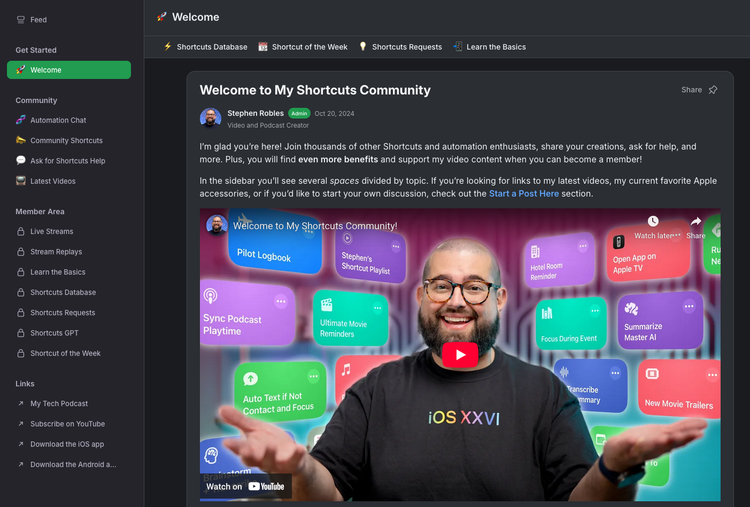


Member discussion